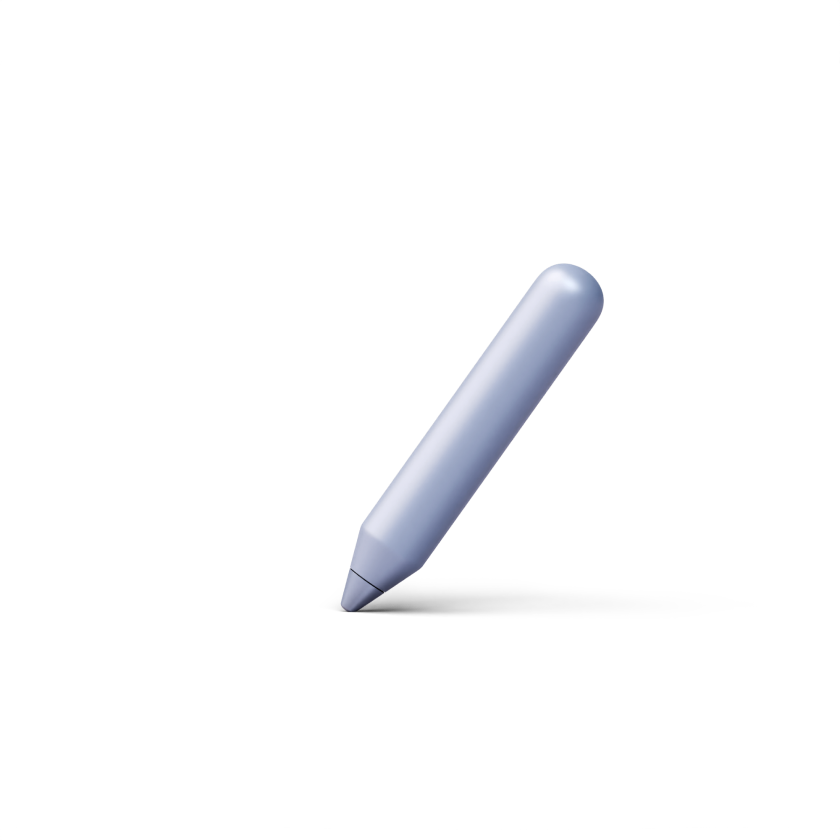How to create a category in Courses catalog
A category is a feature that allows you to filter all courses within a specific topic. You can create a course category in the Courses catalog or on the specific course page. Let’s check both options.
Creating a category in the Courses catalog
- Go to ‘Courses catalog’.
- Click on the white ’Create’ button and choose ‘Create a category’ from the drop-down menu.
- Enter your new category name. Assign a corresponding parent category from the drop-down menu if necessary. Then click on ‘Create’.

Now a new category has been created and you can assign it to your courses.
Creating a category on the Course page
- Click on the course you need in the 'Courses catalog'.
- On the ‘Dashboard’ page, go to ‘Select a course category’ in the ‘Get started’ widget.
- Click on ‘Create new category’.
4. Enter your new category name. Assign a corresponding parent category from the drop-down menu if necessary. Then click on ‘Create’.