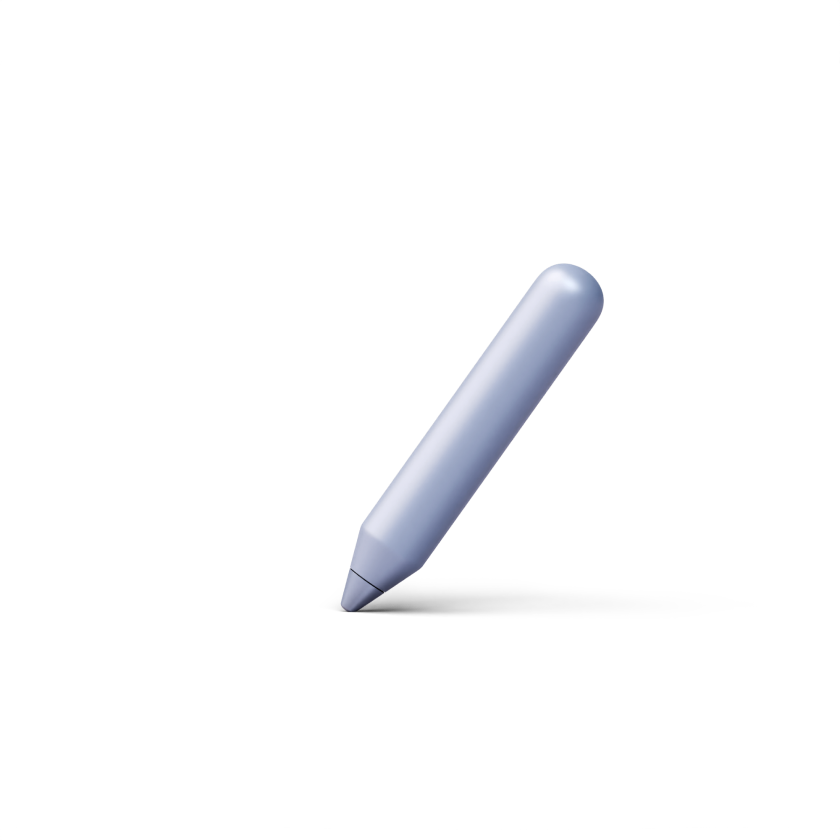How to add a multiple-choice question (one or more correct answers)
In DrivEd LMS, you can add multiple-choice questions with several correct answers to a quiz or an exam. Follow this step-by-step tutorial to learn how to add such questions to your course.
1. Go to the quiz/exam you need.
2. Click on ‘Add question’.
3. In a pop-up window, choose a question option in the ‘One or more correct answers’ section. Similarly to the multiple-choice questions with one correct answer, you will be provided with 4 answer option types: text, image, video, audio. Lets’ check how to add each of the question option.

Adding a multiple-choice question with text answer options
- Click on ‘Text options’ in the ‘One or more correct answers’ section of the pop-up window.
- Type in a question.
- Type in answer options and put a check mark next to each correct answer. Add as many answer options as you need.
- Add an explanation of the correct answers if necessary.
Adding a multiple-choice question with image answer options
- Click on ‘Image options’ in the ‘One or more correct answers’ section of the pop-up window.
- Type in a question.
- Upload images per each answer option and put a check mark next to each correct answer. Add as many answer options as you need.
- Add an explanation of the correct answer if necessary.
Adding a multiple-choice question with video answer options
- Click on ‘Video options’ in the ‘One or more correct answers’ section of the pop-up window.
- Type in a question.
- Embed or upload videos per each answer option and put a check mark next to each correct answer. Add as many answer options as you want.
- Add an explanation of the correct answer if necessary.
Adding a multiple-choice question with audio answer options
- Click on ‘Audio options’ in the ‘One or more correct answers’ section of the pop-up window.
- Type in a question.
- Embed or upload audio files per each answer option and put a check mark next to each correct answer. Add as many answer options as you want.
- Add an explanation of the correct answer if necessary.