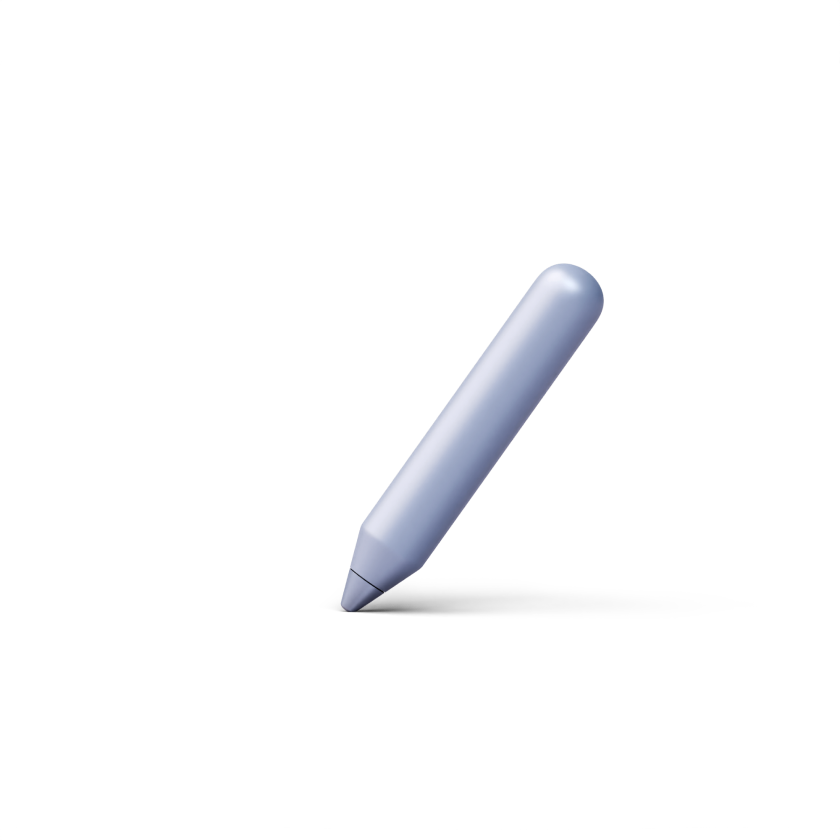How to add a house in a group
Houses are used to unite group participants into separate subgroups for competition among themselves.
To create and manage houses in your groups, follow the steps from the tutorial below.
1. Click on Groups in the left sidebar.
2. Click on a group from the list.
3. On the group page, click on 'Houses'.

4. Click on the 'Create a first house' button.
5. In a pop-up window, add a house name, a house description, and click on the icon to choose one from the variety of options. Once you add all the information, click on 'Create'.

6. To create another house, click on the white 'Create house' button in the right upper corner of the group house list.
7. If you already have houses created for groups, when creating a new house, you will be provided with options to reuse an existing template or create an entirely new house.
8. To reuse an existing template, click on the corresponding option.
9. In a right sidebar, select the house template you’d like to use and click on ‘Confirm X element(s)’.

Now you can start working with your houses!