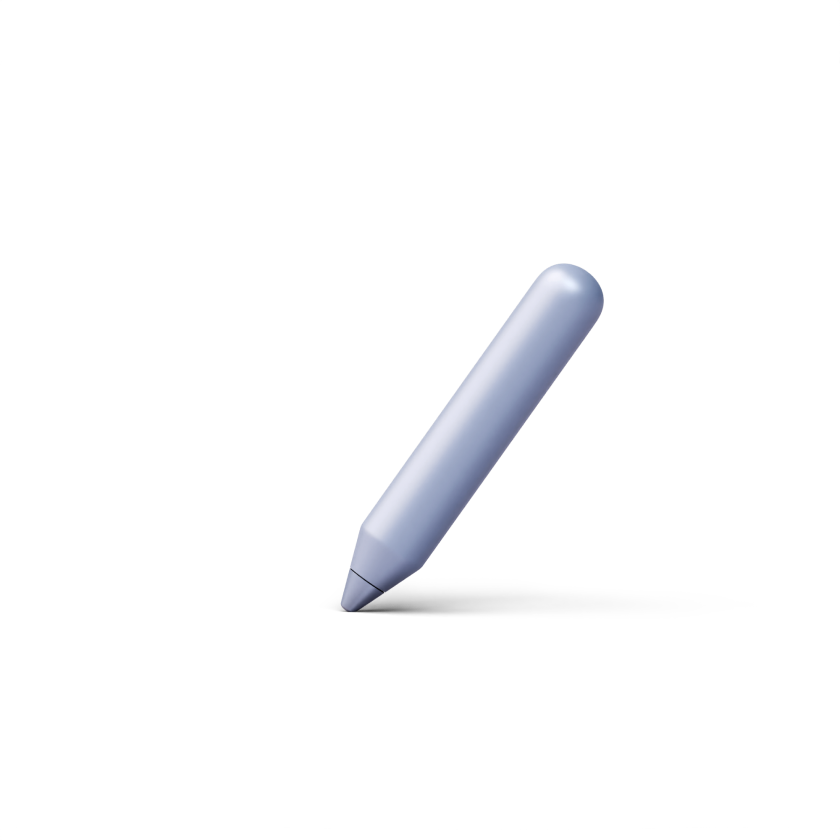Are you in search of a new LMS and want to ensure that you select the most suitable tool for the task? It's important to choose a learning platform that will serve as the foundation of your entire learning ecosystem, engaging your learners and contributing to the growth of your business.
Essentially, what you need is a learning management system (LMS). An LMS can help you streamline your training delivery by reducing the amount of time spent on manual administrative tasks. With an LMS, you can easily create, manage, and track your training all in one place, making your life simpler.
The quality of an LMS is largely determined by its features. However, before we delve into the top LMS features, let's start with the basics: what is an LMS, and what are the different types of LMSs that are available?
What is an LMS?
An LMS, which stands for learning management system, is a digital tool designed to create, deliver, and track various training activities. You’ll be provided with a range of learning management system features that automate training management tasks, streamline learning, and assess training outcomes.
Typically, an LMS enables learners to conveniently access training materials, such as online courses, video conferencing, and digital job aids. Additionally, managers and trainers can often conduct virtual training sessions, enroll personnel in different learning paths, and oversee training progress within the organization.
How Does an LMS Improve Learning?
Each individual has a unique style of learning. An LMS revitalizes conventional training methods by integrating interactive activities, quizzes, and role-plays based on scenarios. This approach accommodates different types of learners, increasing engagement and knowledge retention. Consequently, learners attain superior outcomes and become more inspired to participate in upcoming training programs. By including gamification learning management systems features, a system enhances learner involvement even more and cultivates a learning culture.
A centralized platform for eLearning content can also be accessed without any constraints regarding time and location. Data-driven reports can provide valuable insights into team performance, allowing for effective improvement strategies to be designed. Additionally, the LMS may offer collaborative features such as discussion forums, team-building activities, and informal check-ins to encourage teamwork among employees.
Types of Learning Management Systems
The term "learning management system" encompasses a wide variety of tools. However, upon closer examination, these tools possess distinctive characteristics and serve diverse user groups. For instance, an LMS utilized by a university is significantly distinct from one utilized by a software company. Let us explore essential factors that will determine the appropriate type of LMS required.
#1: Small medium business (SMB) vs. Enterprise
The size of a company plays a crucial role in selecting the right LMS. A small to medium-sized business requires an LMS that is efficient, affordable, and easy to use. On the other hand, an enterprise requires an LMS that caters to the needs of a vast employee base, is highly scalable, and can manage complex training programs.
#2: Open source vs. Commercial
Open source and commercial LMS solutions are two popular types of LMS. Open source LMS is free and provides complete access to the source code, which allows users to customize it according to their specific needs. Commercial LMS, on the other hand, comes with a cost and is supported by a LMS vendor. Both types have their advantages and disadvantages, and the decision should be based on a company's specific requirements.
#3: Installation vs. Cloud-based (SaaS)
Companies have two options when it comes to implementing an LMS. The first option is an installation-based LMS, which requires an IT team to manage and maintain the software. The second option is a cloud-based or Software-as-a-Service (SaaS) LMS, which is hosted remotely and requires no maintenance or installation.
#4: Integrated
The LMS should be integrated with the company's existing tools such as HR software, content management systems, and email systems. This will ensure seamless data transfer, save time, and increase efficiency.
#5: Course-creating, or not?
Some LMS platforms allow course creation, while others do not. Companies that want to create their training courses may opt for an LMS that provides a course authoring tool. On the other hand, companies that prefer pre-built courses can choose an LMS that offers a vast library of courses. Related article: How to Create eLearning Content for Your LMS.
#6. Hosted vs. cloud-based (SaaS)
Hosted LMS and cloud-based or Software-as-a-Service (SaaS) LMS are two different hosting options. Hosted LMS is hosted on the company's servers, while cloud-based LMS is hosted remotely by the vendor. Hosted LMS requires an IT team to manage and maintain the software, while cloud-based LMS requires no maintenance or installation. Companies need to evaluate their specific needs before choosing the hosting option that is right for them.
LMS vs. LXP
LMS (learning management system) and LXP (learning experience platform) are similar in that both offer educational interfaces for learners. However, there is a difference in their approach. An LMS is administrator-centered, where instructors design and organize content for learners, while an LXP allows learners to take charge of their learning process.
Both can be effective for training. If your employees need to meet strict formal training goals such as compliance training or onboarding, then an LMS is the better option. Its learning process is structured around predetermined outcomes set by the organization.
On the other hand, an LXP still guides learners towards developing necessary skills, but it has a more dispersed approach. It takes into account individual employee profiles, such as training history, job requirements, and personal learning objectives, and uses AI to curate content from across the internet. The advantage is that by going beyond a pre-built course library, learners can set their own pace.
30 Essential Features of an LMS
When choosing an LMS, there are a number of essential features of a learning management system that you should consider to ensure that it meets your organization's training needs. Here are 30 LMS features that should be on your checklist:
Smart Interface
A smart interface is an important feature of an LMS. It should be user-friendly and provide an intuitive navigation system, making it easy for learners to access the learning content they need. The interface should also be able to provide personalized recommendations based on the learner's previous activities, which can help increase engagement and retention.
Easy integrations
An LMS should be able to integrate with other eLearning software and platforms that your organization uses, such as HR systems, CRMs, or webinar tools. This ensures that your LMS is not an isolated silo but a part of your overall learning ecosystem, allowing for smooth data exchange and efficient training management.
Multilingual interface
If your organization has a global workforce or you're planning to expand to other regions, having a multilingual interface is crucial. It means that learners can choose to access learning content in their preferred language, increasing accessibility and engagement.
Localization & Translations
Localization and translations go beyond providing a multilingual interface. It means adapting the learning content to the specific cultural and linguistic needs of learners in different regions. This can involve creating content in different formats, images, and examples that resonate with the target audience.
Course creation and management
An LMS should make it easy for instructors to create and manage courses. This includes creating course content, organizing it into training modules or lessons, assigning learners, and tracking skills development progress. It should also provide different assessment tools, such as quizzes or surveys, to evaluate learners' understanding.
Visual Branding & White Labeling
Visual branding and white labeling are important features of an LMS for organizations that want to create a branded and consistent learning experience. An LMS should allow you to customize the platform's visual design to match your organization's brand guidelines, including the logo, color scheme, and fonts. Related article: 8 Benefits of White-Labeling Your LMS and Training Portals.
Centralized learning materials
Centralized learning materials mean that all the learning content, resources, and assessments are located in one place, making it easy for learners to find what they need. This also makes it easy for instructors to manage the content and ensure that it's up-to-date and relevant.
Blended learning
Blended learning combines online and offline learning methods, allowing learners to access learning content from different sources and formats. An LMS should support blended learning by providing features such as offline course materials, in-person training management, and virtual instructor-led training.
Social Learning
Social learning involves learners sharing knowledge and collaborating with each other in a social setting. You should be provided with features of a learning management system that enable social learning, such as discussion forums, peer reviews, and mentorship programs.
Gamification
Gamification involves using game mechanics, such as points, badges, or leaderboards, to motivate learners and increase engagement. An LMS should provide gamification features that align with your organization's training goals, such as reward systems for completing courses or achieving certain milestones. Related article: TOP 10 Benefits of Gamification in eLearning.
Learning Paths
Learning paths are predefined sequences of courses that are created for learners to follow in order to achieve their learning goals. Learning paths LMS functions allow administrators to set up a series of courses that learners must complete in a specific order. This feature ensures that learners receive a cohesive learning experience that is tailored to their needs.
Learning Tracks
Learning tracks are similar to Learning Paths but are more flexible. They allow learners to choose from a variety of courses that are related to their area of interest or expertise. This feature is particularly useful for organizations that have a diverse workforce with different learning needs.
E-Commerce Features
E-commerce features of learning management systems provide an additional revenue stream for organizations that want to monetize their training courses. An LMS with this functionality allows administrators to set up a storefront where learners can browse and purchase courses, subscriptions, or access to learning materials. Additionally, it can help streamline the purchasing process and provide learners with a convenient and secure way to pay for their training. Related article: eLearning for Sales Training: Benefits, Techniques and Use Cases.
B2B Training (Onboarding & Training Organizations)
B2B training is an essential feature for organizations that want to provide training to their partners or clients. This feature enables companies to create and manage training programs for other businesses, ensuring that they have the knowledge and skills necessary to succeed. It also helps to establish strong relationships between organizations, promoting collaboration and knowledge-sharing.
Management of Groups and Departments
The management of groups and departments feature goes beyond simple user management in an LMS. It allows administrators to create and manage multiple groups and departments within the LMS, with different permissions and access levels for each group. This feature enables administrators to assign courses to specific groups of learners, monitor their learners progress, and track their performance.
Data Tracking
Data tracking is a crucial feature in any LMS, as it allows administrators to collect data on learner progress and performance. This data provides insights into learner engagement, which can be used to improve training programs. Data tracking enables administrators to identify areas where learners are struggling, and provides an opportunity to adjust training programs to better meet their needs.
Skills & Certification Tracking
Skills & certification tracking is another important feature for any LMS. It enables administrators to track and manage learner certifications and skills. This ensures that learners are compliant with industry regulations and that they have the necessary skills to perform their jobs. Administrators can easily manage and track learner progress towards obtaining specific certifications, while learners can track their own progress towards meeting certification requirements.
Reports and analytics
Reports and analytics are essential for administrators to monitor the effectiveness of their training programs. This feature provides detailed reports on learner engagement, progress, and performance, which can help administrators identify areas that need improvement. Reports and analytics can also help administrators to make data-driven decisions about future online training programs. Related article: Guide to the Essential LMS Reporting and Analytics Tools.
SCORM Compliance and Content Portability
SCORM (Sharable Content Object Reference Model) Compliance and Content Portability are important features for organizations that want to create and distribute e-learning content across different platforms. SCORM compliance guarantees that the content can be easily moved between different systems and still maintain its functionality, while content portability allows the content to be easily accessed from various devices and locations. Related article: eLearning Standards: SCORM, AICC, xAPI, cmi5, And IMS Cartridge.
User Management
User management is a critical feature for learning management systems that have multiple users. It enables administrators to manage user accounts within the system, including creating and deleting accounts, assigning roles and permissions, and monitoring user roles activity. By managing user accounts, administrators can ensure that user data is secure and that access to learning materials is controlled.
Organizational management
Organizational management is a crucial feature of a learning management system (LMS) as it enables you to manage your learners and training materials more effectively. This feature allows you to create and manage departments, assign roles and permissions, and track learning progress based on the learners' individual roles and goals.
Assessment tools
Assessment tools in an LMS are used to evaluate the learners' knowledge retention and progress. These tools range from quizzes and tests to more advanced assessment methods like surveys, assignments, and exams. With an LMS, you can also automate the grading process, track learners' performance, and provide feedback on their assessments.
Support for Live-Training, Webinars, Virtual classrooms and Instructor-Led Training
An LMS that supports live-training, webinars, virtual classrooms, and instructor-led training is crucial for organizations that want to incorporate blended learning into their training programs. Blended learning combines traditional classroom-based training with online learning components. With the support of live-training, webinars, and virtual classrooms, you can conduct interactive sessions, share materials in real-time, and engage learners remotely. This provides greater flexibility for learners who can participate from anywhere, and for trainers who can deliver sessions without the need for physical presence.
Security & Permissions for Access Control
Security and access control are vital for any LMS. With an LMS, you can create a secure environment for your online training materials and data by setting up different levels of permissions for users, departments, and roles. This feature ensures that only authorized individuals have access to sensitive training data.
Calendar configurability
Calendar configurability is an important feature in an LMS as it allows learners to schedule their training sessions, view their progress, and set reminders for upcoming deadlines. This feature also enables managers to monitor their learners' progress and set deadlines and milestones for specific learning programs.
Notifications and reminders
Notifications and reminders are essential for learners to stay on track with their training programs. With an LMS, you can set up automated notifications and reminders to inform learners about upcoming employee training programs, deadlines, and new materials.
Bells and whistles
The bells and whistles feature in an LMS refers to additional features that are not necessarily essential but can make the training experience more engaging and enjoyable. These features may include gamification elements, like badges, rewards, and leaderboards, or social learning features, like discussion forums and chat rooms.
Supports remote/mobile work
In today's work environment, remote and mobile work are becoming increasingly popular. An LMS that supports remote and mobile work allows learners to access their training materials from anywhere, at any time, using any device. This feature makes training more flexible and convenient, and it can help learners stay engaged and motivated.
Single sign-on (SSO)
Single sign-on (SSO) is a feature that allows learners to access multiple applications with a single login. With an LMS that supports SSO, learners can log in to the system using their company credentials, eliminating the need to remember multiple usernames and passwords.
Artificial Intelligence
Artificial intelligence (AI) is becoming an increasingly popular feature in LMSs. With AI, an LMS can analyze learner data to personalize the learning experience, provide feedback on learner performance, and make recommendations for future training programs. AI can also help automate administrative tasks, such as course creation and grading, freeing up instructors' time to focus on more strategic tasks.
Final Thoughts
Our intention with this article is to assist you in selecting an LMS that has all the essential features and functionality that your organization requires.
If you are searching for an LMS that is both straightforward and powerful, why not consider giving DrivEd LMS a try? It offers comprehensive reporting, robust customization LMS capabilities, and excellent content authoring capabilities, making it suitable for any training situation.
Sign up for a free demo and our experts will demonstrate how DrivEd LMS can handle your specific project requirements.