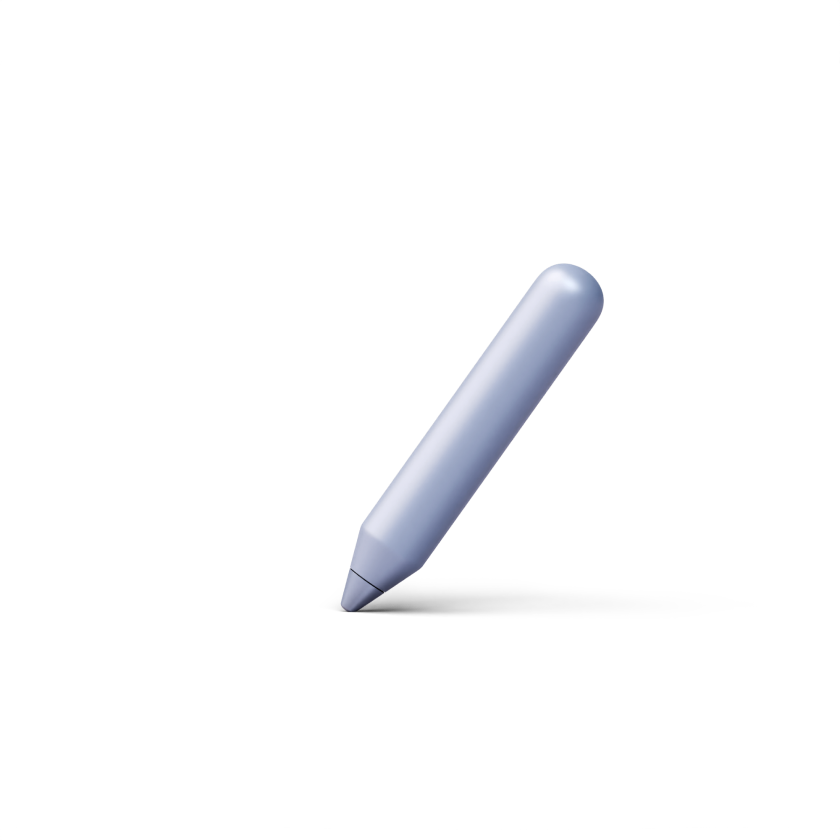Adults seek engaging, useful, and convenient training materials when they learn, which translates to brief, impactful, and applicable content that they can easily access from any location.
However, if you have experience creating online training courses, you understand that producing eLearning content can be the most challenging aspect of designing a course. Therefore, if you're searching for helpful suggestions for developing effective training content, raise your hand!
Where to Begin Creating Content?
It's advisable to prioritize needs when you begin creating e-learning content. Start by considering the needs of the individuals who have requested you to create an eLearning course. This will ensure that the course is essential to accomplish their objectives. It's worth noting that sometimes creating a course may not be necessary, and other alternatives like displaying posters or modifying internal procedures may suffice. If it's determined that a course is needed, the primary focus should be on the course's purpose.
When creating content you should take a moment to identify what you want to achieve and be precise. For instance, enhancing support ticket response time by 7%, increasing customer satisfaction ratings by 10%, complying with legal requirements, or ensuring that all employees undertake and pass mandatory training, such as AML/GDPR/Food Hygiene. If the actual objective isn't clear, you should aim to narrow it down before proceeding.
Afterward, consider the learners' needs, including their age, background, skill level, and how they will access the eLearning course. For instance, if they intend to access the training on their mobile devices, you need to ensure that the content is mobile-friendly. Also, if the learners require headphones, you should check if the system has the necessary bandwidth to accommodate audio. This information is vital in selecting appropriate technology and producing compelling and relevant content.
What You Need to Know About Content Creation
-64af10c416992.jpg)
Beginners often confuse the concepts of content and platform, particularly when it comes to eLearning. A platform is also referred to as a Learning Management System (LMS), Learning Experience Platform (LXP), or by other names.
A learning platform is responsible for user logon/authorization, tracking, assignment of learning activities, or giving users the flexibility to choose their own learning path. The LMS manages all user-related activities. Although some LMSs also come with eLearning content creation capabilities, it's essential to assess whether they are the best tools for this task. As the old adage goes, something designed to work for everything usually isn't outstanding at anything.
Therefore, our recommendation is to use an LMS for user management and tracking purposes and create online courses using a specialized platform designed for this specific purpose.
How to choose an LMS
Choosing the right Learning Management System (LMS) can be a daunting task, especially if you are new to the world of e-learning. With so many options available in the market, it can be challenging to determine which one is right for your organization's needs. In this guide, we will provide you with a step-by-step approach to help you choose the best LMS for your needs.
1: Identify Your Requirements
The first step in selecting an LMS is to identify your requirements. Determine what features and functionalities you need in an LMS, such as content management, course delivery, reporting and analytics, certification and compliance management, and integration with other systems. Make a list of your must-have features and prioritize them based on your organization's needs.
2: Evaluate Your Budget
Once you have identified your requirements, evaluate your budget. Consider the costs of the LMS, including licensing fees, implementation costs, and ongoing maintenance fees. Determine how much you can afford to spend on an LMS and compare the costs of different options to find the one that fits your budget.
3: Research LMS Vendors
Research LMS vendors that offer solutions that meet your requirements and budget. Look for vendors that have experience working with organizations similar to yours and have a proven track record of delivering high-quality solutions. Read reviews and testimonials from other organizations to see what they have to say about the vendor and their LMS.
4: Request a Demo
Once you have identified potential LMS vendors, request a demo to see the product in action. Ask the vendor to provide a demonstration of the LMS that showcases its key features and functionalities. Use this opportunity to ask questions and get a better understanding of how the LMS works and how it can benefit your organization.
5: Consider Implementation and Support
Consider the implementation and support process when selecting an LMS. Determine the level of support you will need during the implementation process and ongoing support after the LMS is deployed. Ask the vendor about their implementation process, training resources, and ongoing support options.
6: Make a Decision
After completing these steps, it's time to make a decision. Evaluate all the information you have gathered and determine which LMS best meets your organization's needs, budget, and requirements. Once you have made a decision, work with the vendor to implement and deploy the LMS.
How to Create Effective eLearning Content in 7 Steps
-64af10d43d574.jpg)
Effective LMS content creation can be a challenging task, but following these seven steps on how to create eLearning courses can help you.
Step 1: Understand who is Your Audience
The success of your eLearning content creation depends on how well you understand your audience. To create eLearning content that resonates with your learners, you need to know who they are, what they want, and what their needs are. Here are some ways to understand your audience:
- Conduct a needs assessment to determine what your audience already knows and what they need to learn.
- Collect demographic data on your learners, such as age, education level, and job title, to gain insights into their backgrounds and interests.
- Use surveys, interviews, or focus groups to gather feedback from your learners on what they want to learn and how they prefer to learn it.
- Analyze data from previous courses or modules to identify common strengths and weaknesses among your learners.
By understanding your audience, you can create eLearning content that is relevant, engaging, and effective in meeting their learning needs.
Step 2: Create Learning Objectives
Creating clear and measurable learning objectives is essential for creating eLearning content. Learning objectives are specific statements that describe what learners will be able to do or know after completing the course. Here are some tips for creating effective learning objectives:
- When creating content for first view you should use action verbs to describe what learners will be able to do, such as "analyze," "evaluate," or "create."
- Be specific and concrete, avoiding vague or general statements.
- Ensure that your learning objectives are aligned with your course goals and your learners' needs.
- Use Bloom's Taxonomy to guide your objective writing process. Bloom's Taxonomy provides a framework for creating learning objectives that progress from lower-order thinking skills, such as remembering and understanding, to higher-order thinking skills, such as analyzing and creating.
- Use the SMART framework to ensure that your learning objectives are specific, measurable, achievable, relevant, and time-bound.
By creating clear and measurable learning objectives, you can guide your course design and ensure that your content for LMS meets your learners' needs and expectations.
Step 3: Develop a Course Outline
Creating a well-structured course outline is a crucial step in designing an effective educational program. A course outline acts as a blueprint that guides instructors and learners through the learning process. It serves as a roadmap for the course, highlighting the topics, themes, and learning outcomes that will be covered.
To develop a course outline, you need to first define the course goals and objectives. This involves identifying the key skills and knowledge that learners should acquire by the end of the course. Once you have a clear idea of what you want to achieve, you can begin to organize the course content into logical units.
The next step is to group related topics and learning activities into modules or sections. Each module should have a clear theme and should be organized in a logical sequence. Within each module, you should include learning objectives, key concepts, and activities that will help learners master the content.
When developing a course outline, it's essential to consider the needs and preferences of your learners. You should aim to create a course that is engaging, interactive, and relevant to their interests and needs. This may involve incorporating multimedia content, interactive exercises, or real-world case studies.
Step 4: Offer Different Learning Activities
To create an effective learning experience, it's essential to provide learners with a variety of learning activities. Different learners have different learning styles, preferences, and needs. By offering a mix of learning activities, you can cater to diverse learners and ensure that everyone has an opportunity to engage with the content.
Some examples of learning activities include lectures, discussions, case studies, role-plays, simulations, and project-based assignments. Each learning activity has its strengths and weaknesses and is suitable for different types of learners. For example, visual learners may prefer to watch videos or look at diagrams, while kinesthetic learners may prefer to engage in hands-on activities.
When selecting learning activities, it's essential to consider the learning objectives and the content being covered. You should also consider the time and resources available and choose activities that are practical and feasible to implement. Offering a mix of individual and group activities can also be helpful in engaging learners and fostering collaboration.
Step 5: Choose Your Technology
Choosing the right technology is crucial for delivering an effective online course. Technology can facilitate communication, collaboration, and engagement, and can make it easier for learners to access course materials and resources. However, with so many different tools and platforms available, it can be challenging to know where to start.
When choosing technology, eLearning content creator should consider the needs and preferences of your learners. You should aim to choose technology that is user-friendly, accessible, and compatible with a range of devices. It's also important to consider the features and functionality that you require and to choose technology that aligns with your course goals and objectives.
Some examples of technology tools that are commonly used in online learning include learning management systems, video conferencing software, online collaboration tools, and content authoring tools. Each tool has its strengths and weaknesses, and it's important to choose the right tool for your specific needs and goals.
Step 6: Prototyping
Prototyping is an essential step in creating LMS content and an effective eLearning course development process. This process involves creating a mockup or a prototype of the course to test its effectiveness, gather feedback, and make necessary changes. Here are some bullets to help you with the prototyping stage:
- Identify the course's learning objectives and target audience.
- Develop a storyboard that outlines the course's content and structure.
- Design a prototype of the course that includes sample content, assessments, and multimedia elements.
- Test the prototype with a small group of learners and gather feedback.
- Revise the prototype based on the feedback received and repeat the testing process until the course meets the desired outcomes.
Step 7: Create the Entire Course with modern LMS to build a successful eLearning course
Now that you have identified your target audience, set learning objectives, designed course content, created assessments, and chosen the right delivery method, it's time to put everything together into a complete eLearning course. To do this, you'll need a modern Learning Management System (LMS) that can handle the complexity of your course and meet the needs of your learners.
A modern LMS provides a robust platform for delivering your eLearning course to your target audience. It allows you to create, manage, and deliver content, as well as track progress and performance. A good LMS also enables learners to access the course from any device, at any time, and from anywhere in the world, providing a seamless and engaging learning experience.
When creating your eLearning course with a modern LMS, it's essential to keep the following in mind:
- Use a responsive eLearning course design: Your course should be accessible from any device, including desktops, laptops, tablets, and smartphones.
- Make it interactive: Use multimedia elements such as videos, images, and interactive quizzes to keep learners engaged and interested in the content.
- Incorporate social learning: Encourage learners to interact with each other, share knowledge, and collaborate through discussion forums, social media platforms, and other interactive tools.
- Track progress and performance: Use the LMS to track learners' progress and performance, identify knowledge gaps, and adjust the course content accordingly.
By following these guidelines of how to create effective custom eLearning courses, you'll be well on your way to building a successful eLearning program that meets the needs of your learners and achieves your learning objectives.
Conclusion
That’s all on how to create eLearning content. We trust that these fundamental principles of the eLearning development process will assist you in designing superior, more captivating, and highly efficient eLearning courses. If you have not yet explored the ease and swiftness of creating learning content with DrivEd LMS, we encourage you to take advantage of the free trial.